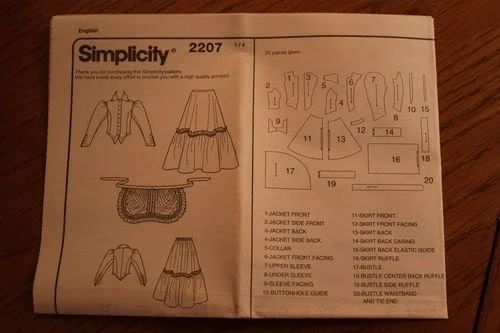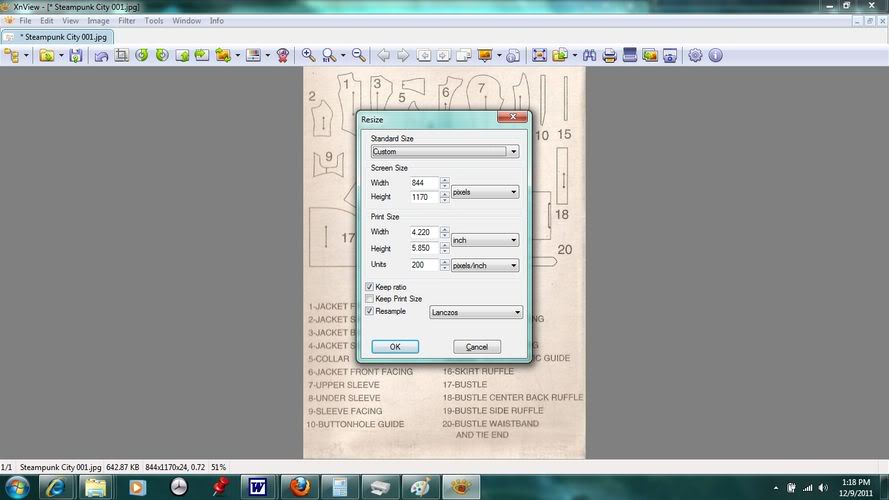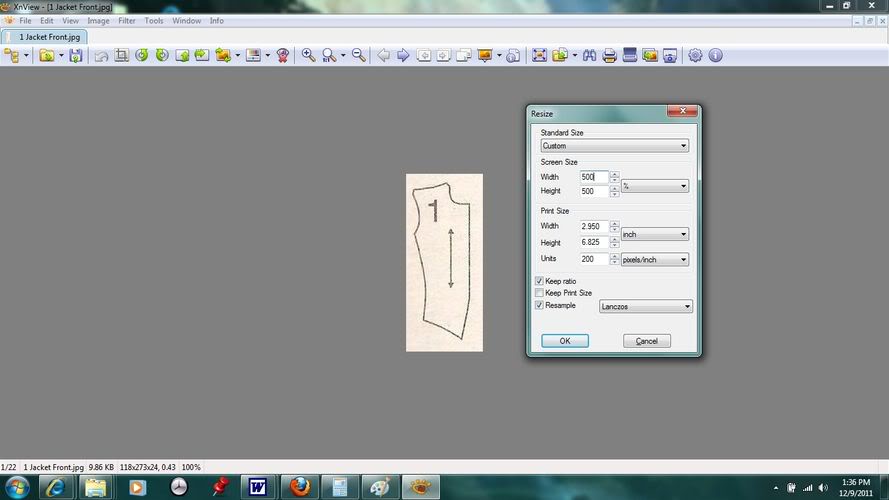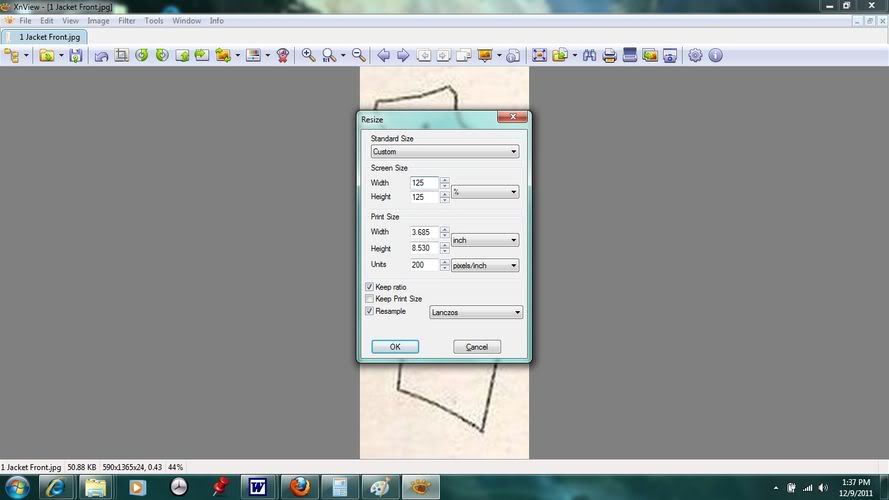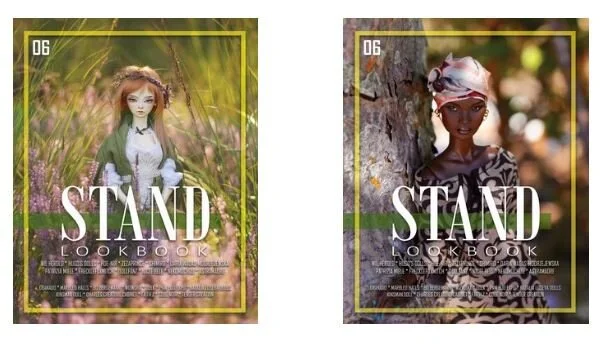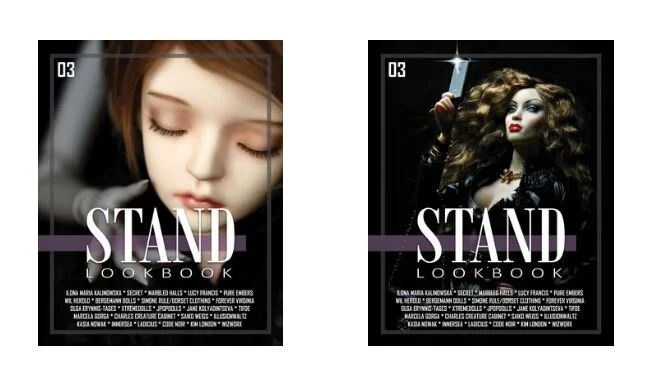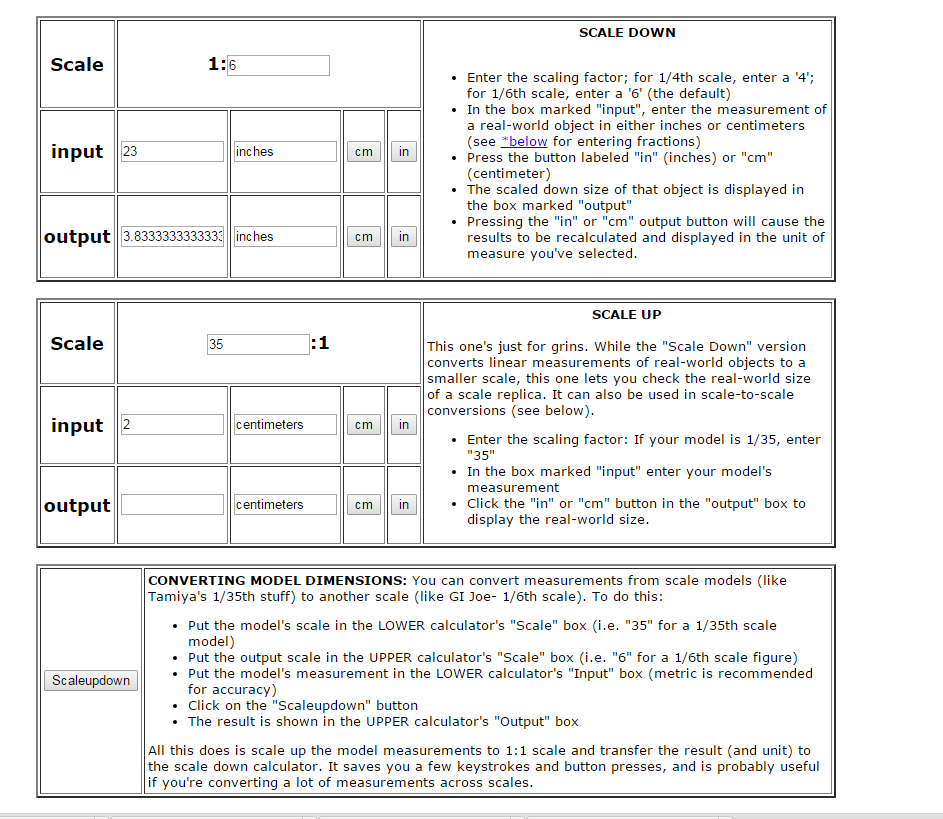by EilonwyG
I've had people questioning me for a while now as to how I've resized human patterns. There is a rather detailed tutorial that Dale Rae did on her web site - http://dalerae.com/enlargepattern06.htm. It is well done, but requires waaaay too much math. I did try to use this tutorial, but decided there had to be an easier way. Through experimentation, I came up with this method. The beginning of the tutorial follows Dale Rae's instructions.
For this tutorial, I'll be using this pattern.
Take out the pattern instruction sheet, the first section if there are more than one in the packet.
We'll be dealing with the section where they have the pictures of the pattern pieces.
You'll need to scan the pattern pieces into the computer.
Dale Rae's instructions call for scanning the patterns in at 125% to make it easier to work with. I've done the same, even though we won't be working with the patten the same way she does.
Once you've scanned the picture in, you'll want to open it in a picture editing program. I use a program called Xnview. It's a free program you can find and download online. Personally I swear by it, but you can use any program that allows you to resize, cut and edit pictures.
If you haven't already increased the size of the patterns 125%, do that in the picture program.
Save the new size. Then using the crop function, cut each pattern into their own separate picture file and save it in its own folder.
EDIT: There are a few pattern booklets where the instruction sheet has the pattern pieces at a much larger size than usual. If it appears that the patterns are on the large side, you can skip the increase of 125% step, as essentially, the pattern makers have done that for you.
Here, I've named each pattern piece according to the number on the pattern page and the description of the piece. You can see in the address bar that I've called the folder for this pattern "Steampunk City".
Now it's time to resize all the pieces to the appropriate doll size. I did not do this initially as it would be a huge picture, especially when creating SD patterns. While this takes a little longer to do, individually resizing each piece, I think it's less of a hassle.
So go back into your picture program and bring up your resize tool again. This is the part that deviates completely from Dale Rae's tutorial. After trial and error, I came up with these numbers for resizing. Everything is based off a mini doll size. So from your initial pattern piece, resize the pattern to 500%.
This will give you a basic size for a mini doll. You will need to tailor the patterns to the appropriate body, as it is not exact for Minifee, Kid Delf, Bobobie mini, Dream of Child, JID, or whatever mini doll. It just gives you the basic size to start from.
Once the mini size has been made, from there you create all other sizes you need. SD is 125% larger than mini (percentage found on another resizing thread on DoA about resizing existing doll patterns for other sizes).
Again from the mini size, resize the pattern 58% to get a Yo-sized pattern for Volks Yo, LTF, Bambicrony, Teenie Gems or other similar sized dolls.
From the mini size, if you want to resize for Cherishdoll Faith dolls (as I have two of them), resize to 52%. (They're a little smaller and thinner than yo dolls.)
From mini size, resize down to 35% for all Pukifee sized tinies.
I have no yet come up with resizing for Puki size or other in between sizes. For some, like Minoru world minis and Customhouse Petite Juniors, I would suggest starting with a yo pattern and adding in the length of arms and legs needed, as generally they can fit Yo clothes but are a bit tall for them. Same with 5star yos.
As for those dolls over 60cm, use SD patterns and add length to arms and legs were needed, as most are not that far off in chest size for a complete resizing of patterns to be necessary.
One thing I cannot stress enough is tailoring. As I said, this method will give you the approximate values for the pattern. Once you print the patterns out, I suggest cutting out a mock pattern piece in paper towels (the Viva paper towels are fantastic for this as they're much softer and closer to material) so you can then drape the patterns over the doll, figuring out where material may need to be subtracted or added to get the right fit. This way you won't waste valuable material on an outfit that may not end up fitting correctly. (This is something I did not do on my first outfit when I started sewing for the dolls.)
I would like to also stress that the instruction sheet patterns do not have any of the sewing markers that are generally on the actual pattern piece. You will either need to gauge the general area where these marks are located, or you'll need to consult the original pattern piece.
I have a variety of dolls and sizes in my collection and feel fairly confident that this tutorial covers most of the doll bodies out there. However, I do not own a doll from every company and there may be a few sizes I have overlooked. As I add to my collection, if I end up with a new type of doll body, rest assured I will come up with new numbers for resizing for that doll.
If you see any size not on this list that you would like to resize for, let me know and I can at least see if I have a friend who owns that type or similar for me to borrow and create a size for.
Let me know if this tutorial helped you and show off any creations you've made based on a human pattern! If there are any questions, I will be happy to answer any of them for you.
Thanks! And happy sewing!
source: DoA